How to Model and Simulate a Power MOSFET in PSpice
Learn how to model Power MOSFETs in PSpice using datasheet parameters. Perform a DC Sweep Simulation, Transfer Characteristics, and a Double Pulse Test effortlessly.
Watch Video
Simulating the behavior of an electronic circuit before prototyping is essential in PCB Design. Access all the resources you need to get started here.
Learn how to model Power MOSFETs in PSpice using datasheet parameters. Perform a DC Sweep Simulation, Transfer Characteristics, and a Double Pulse Test effortlessly.
Watch Video
Easily perform RLC circuit analysis using PSpice in OrCAD X. Learn the workflow for simulation setup, execution, and waveform analysis for beginners.
Read Article
OrCAD X
Free Academic License
Learn how to simulate PCB design with PSpice and OrCAD X—analyze transients and signal integrity before your board ever hits production.
Read Article
Explanation of OrCAD X PCB file extensions associated with design, simulation, and manufacturing workflows. Learn how each format supports PCB development.
Read Article
What’s new in OrCAD X 24.1 is several features that accelerate project analysis at the schematic and board level for faster turnaround times.
Read Article
Learn how to use OrCAD X and PSpice for schematic simulation, optimizing your circuit designs and ensuring reliability before production.
Read Article
Optimize your design for high heat with PCB thermal design guide. Learn material selection, layout, and thermal analysis for next-gen electronic devices.
Read Article
Explore how OrCAD X helps students build industry-ready skills with a free academic trial, professional features, and community support.
Read Article
Introduction to best-in-class functional simulation environment and ecosystem powered by PSpice. PSpice and OrCAD X Capture combine to provide industry-leading schematic entry, native analog...
Access Webinar
Translating your Eagle designs into OrCAD X is a simple three step process. This video will guide you those steps so you can easly get your designs up and running in OrCAD X.
Watch Video
In this video we will demonstrate how PADS schematic and layout designs can easily be translated into OrCAD X Capture and OrCAD X Presto Layout Designer.
Watch Video
PSpice supports modeling of commonly used components with parameter values via its modeling application for digital circuits. In this video you will learn how various digital components can be modeled
Watch Video
In PCB Design, some components in your schematic may only be useful for logic to layout flow and are not PSpice Simulation ready. In this video you will learn how to associate components with their PS
Watch Video
In this video, we will display how users can download third party models from a vendor's website and use them to create a new PSpice simulation library.
Watch Video
Learn how circuit simulation and PCB design software work together to optimize electronic circuits, using PSpice and OrCAD X integrated tools.
Read Article
Discover how to use OrCAD X Live BOM for PCB BOM management and engineering BOM management for improved designs, sourcing, and production.
Read Article
Here are some comprehensive answers to all the questions that were asked in our recent PSpice webinar.
Read Article
Discover how advanced analyses, extensive model libraries, and seamless integration with MATLAB/Simulink make circuit simulation with PSpice easy!
Read Article
Explore the significance of power supply design tools, featuring simulation, optimization, and compliance for efficient power supplies.
Read Article
Cadence OrCAD X is a comprehensive PCB Design platform that offers a rich set of features to streamline your entire electronic design process and take your designs from concept to production.
Read Flipbook
Loading More...