My OrCAD Journey: 1995-2025+
Reviewing the long tenure of OrCAD tools as they grew from schematic capture to a complete end-to-end solution for PCB Design
Read Article
Schematic design is the first step in creating a successful PCB. Access all the resources you need to get started here.
Reviewing the long tenure of OrCAD tools as they grew from schematic capture to a complete end-to-end solution for PCB Design
Read Article
Learn how to efficiently manage PCB design variants using OrCAD X, enabling multiple product configurations from a single schematic.
Read Article
OrCAD X
Free Academic License
Learn how a well-structured PCB layout database supports reliable, manufacturable PCB designs and how OrCAD X simplifies database management.
Read Article
Learn how to create and export PCB manufacturing files like Gerbers, IPC-2581, and BOMs with OrCAD X for PCB production.
Read Article
This document aims to provide a quick overview of the data-management flow in the OrCAD X Capture OnCloud platform.
Read Article
Explore answers to our most frequently asked questions about data management in OrCAD X.
Read Article
A comprehensive guide to managing libraries and parts in OrCAD X Capture and OrCAD X OnCloud.
Read Article
Learn how to set up design constraints–manage electrical, physical, and manufacturing constraints in OrCAD X for optimal PCB design and signal integrity.
Read Article
Learn how to install OrCAD X and PSpice. Step-by-step guide for downloading and installing it bundled with OrCAD X.
Read Article
Step-by-step guide on how to install OrCAD X Capture, from downloading a free trial to completing installation. Start designing quickly and easily.
Read Article
Learn how to set up, capture schematics, simulate circuits, and layout PCBs with this OrCAD X Quick Start Tutorial.
Read Article
Watch this webinar to explore how easy it is to create, manage, and optimize your library data in OrCAD X Capture. Get a head start on building a new library or improving your current one.
Access Webinar
All about getting started with PCB design, from key concepts to layout and prototyping, using OrCAD X for professional and beginner-level projects.
Read Article
This comprehensive guide teaches you how to define and manage constraints using OrCAD X Capture.
Read Now
Learn how to easily install OrCAD X on your system. This series provides step-by-step instructions for an easy installation process.
Read Now
Learn how to download OrCAD X for free with detailed steps for professionals and students. Discover flexible trial options and post-trial purchase plans.
Read Article
Creating PCB design constraints in OrCAD X, including electrical, physical, and spacing rules using Net Classes and Regions for streamlined workflows.
Read Article
All about managing constraints in OrCAD X using tools for net grouping, constraint regions, and cross-probing for high-performance complex layouts.
Read Article
What’s new in OrCAD X 24.1 is several features that accelerate project analysis at the schematic and board level for faster turnaround times.
Read Article
Learn how to use OrCAD X and PSpice for schematic simulation, optimizing your circuit designs and ensuring reliability before production.
Read Article
Loading More...